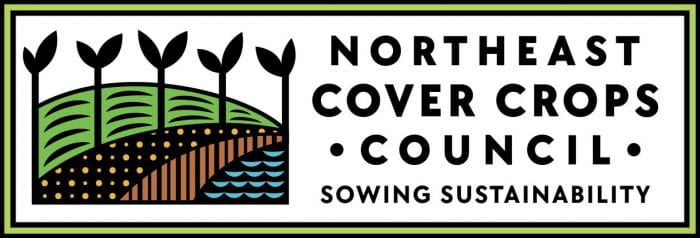
Show off your latest cover crop planting/project at our first ever Virtual Conference on March 4, 2021. Get filming this fall! Upon submittal, your video will be entered into our Cover Crop Video Contest where Conference attendees will vote on their favorite videos during the event! Visit NortheastCoverCrops.com for upcoming details on how and when to submit your video.
Details to Include in Your Video:
- Tell us your name, the farm/site name, and the general location.
- Highlight a current/ongoing project/planting, or repurpose an older video you have on cover crops.
- Explain why you chose that particular cover crop/mix or project, and what the specific goals are, if any, that you hope to meet through planting this cover crop (i.e. nitrogen fixation, improve soil health, reduce erosion, etc.).
- Describe equipment you are using, and any relevant information about the site (i.e. the history of that field, cash crop, tillage practices, how long it has been cover cropped, etc.).
- Videos should be no more than 5 minutes in length.
Video Tips & Tricks:
- Smart Phone videos are great. However always shoot in landscape style, avoid shooting vertical.
- Consider having someone else hold the camera/phone, and to brace it on a stationary surface to minimize shakiness. A tripod or stabilizing device can be very useful.
- Be sure you are at FULL battery before recording, and if possible, bring a backup battery/power source.
- Before recording, make sure you know your video goals—what do you want the audience to know? You may want to write down key points to capture/say before recording so you don’t miss anything.
- Short, concise videos are generally preferred.
- Consider the weather—wind can impact the microphones sound by adding background noise. Use a Bluetooth microphone with a wind screen if possible when filming in the field.
- If you want to take a few shots (or insert pictures/text) there are many different free, intuitive video editing softwares available to edit those together into one video, such as MiniTool Movie Maker.
- Files must be saved in MP4 format.
- Get creative and have fun!
Helpful Resources for Creating Videos:
- ‘How to Make a Video with eOrganic’ Course
- Dr. Eric Brennan USDA-ARS YouTube Channel with various tips on video creation/editing
- Oregon State University’s Video Production Resources
Additional questions? Please contact Catherine Davidson at catherine.davidson@uvm.edu or (802) 524-6501 ext. 445.

A high-clearance drill interseeder passes over a young crop of soybeans and plants a cover crop in mid-summer. Photograph by Matthew Ryan.